添加一个节点
<body> <div id="parent"> <div id="node"></div> <button onclick="clickHandle()">点击</button> <button onclick="clickHandle2()">添加</button> </div></body><script> //在node里添加一个p节点 function clickHandle(){ var node = document.getElementById("node"); var p = document.createElement("p"); var content = document.createTextNode("hello world"); p.appendChild(content); node.appendChild(p); } //在parent里但在node前添加节点 function clickHandle2(){ var parent = document.getElementById("parent"); var node = document.getElementById("node"); var p = document.createElement("p"); var content = document.createTextNode("在parent里node前添加内容"); p.appendChild(content); parent.insertBefore(p,node); }</script>运行结果:
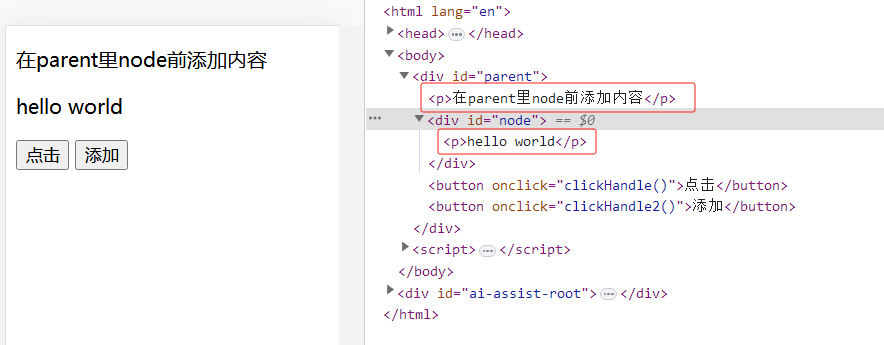
删除一个节点
xxxxxxxxxx<body> <button onclick="clickHandle()">点击</button> <div id="parent"> <div id="node"> <p>hello world</p> </div> </div></body><script> //删除一个p节点 function clickHandle(){ var parent = document.getElementById("parent"); var node = document.getElementById("node"); parent.removeChild(node); }</script>删除前
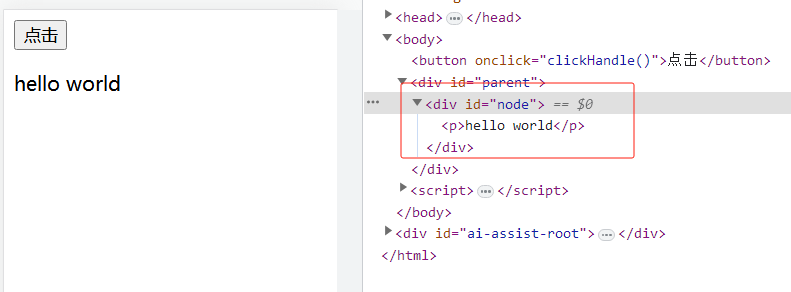
删除后

操作节点样式
xxxxxxxxxx<body> <button onclick="clickHandle()">点击</button> <div id="parent"> <div id="node"> <p>hello world</p> </div> </div></body><script> //操作节点样式 function clickHandle(){ var node = document.getElementById("node"); node.style.color = "red"; node.style.backgroundColor = "blue"; node.style.fontSize = "20px"; node.style.border = "1px solid red"; node.style.borderRadius = "5px"; node.style.padding = "10px"; node.style.margin = "10px"; node.style.textAlign = "center"; node.style.lineHeight = "30px"; node.style.textDecoration = "none"; node.style.textTransform = "capitalize"; }</script>运行结果:
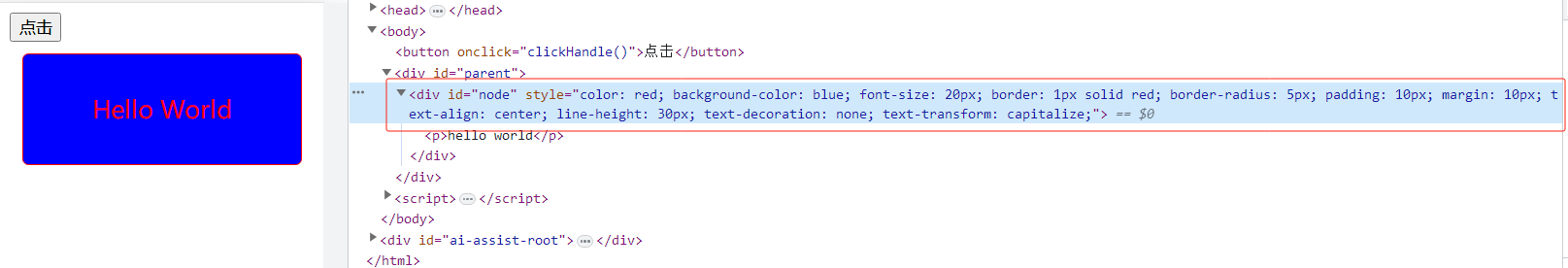
对象动态添加删除方法和属性
x<script> function speak(msg){ alert(msg); } //动态添加方法和属性 var a = new Object(); a.name = "张三"; a.function = speak; a.function("hello world, my name is " + a.name);
//动态删除方法和属性 //方式一 给属性和方法赋值为null或者undefined // a.name = null; // a.function = null; // a.function("hello world, my name is " + a.name);
//方式二 使用delete delete a.name; delete a.function; a.function("hello world, my name is " + a.name);</script>运行效果:
动态添加:
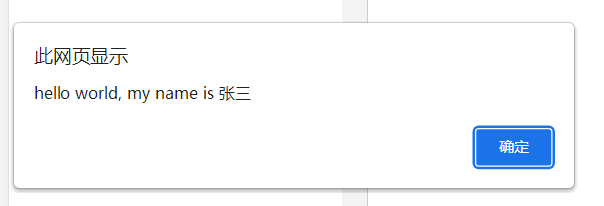
动态删除后不在显示。
创建对象
第一种方法
xxxxxxxxxx<script> var people = { name: "张三", age: 18, sex: "男", speak: function(msg){ document.write(msg + "<br/>"); } } document.write(people.name + "<br/>"); document.write(people.age + "<br/>"); people.speak("hello world");</script>运行结果:

第二种 使用new Object()创建对象
xxxxxxxxxx<script> var people2 = new Object(); people2.name = "李四"; people2.age = 20; people2.sex = "男"; people2.speak = function(msg){ document.write(msg + "<br/>"); } document.write(people2.name + "<br/>"); document.write(people2.age + "<br/>"); people2.speak("hello world");</script> 运行结果:
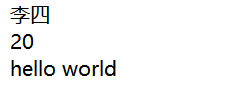
第三种 使用构造方法创建对象 可以解决上面两种创建对象方法每次只能创建一个对象的缺点
xxxxxxxxxx<script> function Person(name,age){ this.name = name; this.age = age;
//还可以写内置方法 this.speak = function(msg){ return msg; } } var zhangsan = new Person("张三",18); alert(zhangsan.name + "-" + zhangsan.age + '-' + zhangsan.function("hello world"));</script>运行结果:
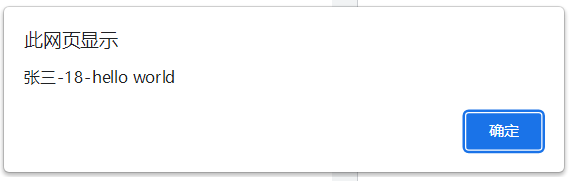
String字符串对象的操作
xxxxxxxxxx<script> var str1 = "实例化字符串方式一"; var str2 = new String("实例化字符串abc方式二"); document.write(str1 + "<br>"); document.write(str2 + "<br>"); document.write(str2 + "的长度是:" + str2.length + "<br>"); document.write(str2.indexOf("abc",0) + "<br>"); document.write(str2.replace("abc","java1010") + "<br>");</script>运行结果:
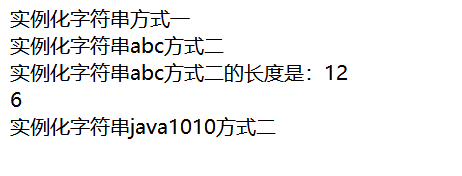
统计字符串每个字符出现的次数
xxxxxxxxxx<script> //统计字符串中每个字符出现的次数 str = "abcoefoxyozzopp"; obj = {}; for(var i=0; i<str.length;i++){ if(obj[str[i]]){ obj[str[i]]++; }else{ obj[str[i]] = 1; } } console.log(obj);</script>运行结果:
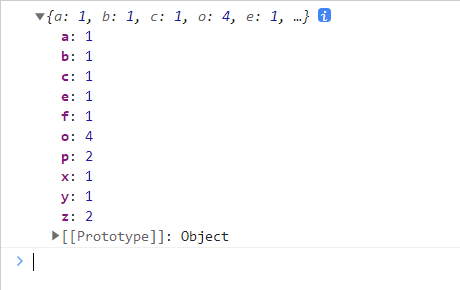
统计字符串中o出现的次数和位置
xxxxxxxxxx<script> //统计字符串中o出现的次数和位置 str = "abcoefoxyozzopp"; var strCount = 0; var i = str.indexOf("o"); while(i != -1){ document.write(i + "<br>"); strCount++; i = str.indexOf("o",i+1); } document.write("o的个数为:" + strCount + "<br/>");</script>Date日期对象的操作
xxxxxxxxxx<script> var date = new Date(); document.write(date.getTime() + "<br/>"); //获取时间戳从1970年1月1日00:00:00开始的毫秒数 document.write(date.getFullYear() + "<br/>"); //获取完整的年份,如:2019 document.write(date.getMonth()+1 + "<br/>"); //0-11的月份,需要加1 document.write(date.getDate() + "<br/>"); //获取当前日 var today = date.getFullYear() +"年" + (date.getMonth()+1) +"月" + date.getDate() +"日"; document.write(today + "<br/>"); document.write(date.getHours() + "<br/>"); //获取当前小时 document.write(date.getMinutes() + "<br/>"); //获取当前分钟 document.write(date.getSeconds() + "<br/>"); //获取当前秒 today = date.getFullYear() +"年" + (date.getMonth()+1) +"月" + date.getDate() +"日" + date.getHours() + ":" + date.getMinutes() + ":" + date.getSeconds(); document.write(today + "<br/>"); var day = date.getDay(); var week; switch(day){ case 0: week = "星期天"; break; case 1: week = "星期一"; break; case 2: week = "星期二"; break; case 3: week = "星期三"; break; case 4: week = "星期四"; break; case 5: week = "星期五"; break; case 6: week = "星期六"; break; default: week = "星期天"; break; } document.write(week + "<br/>"); //获取当前星期 today = date.getFullYear() +"年" + (date.getMonth()+1) +"月" + date.getDate() +"日 " + week +" "+ date.getHours() + ":" + date.getMinutes() + ":" + date.getSeconds(); document.write(today + "<br/>");</script>运行结果:
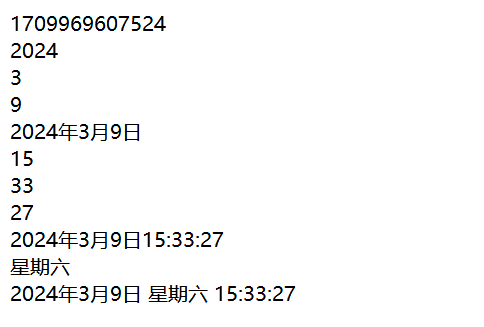
Array数组对象的操作
xxxxxxxxxx<script> var arr = new Array(); // 第一种方式 可变长度 var arr2 = new Array(3); //第二种方式 固定长度 var arr3 = ["张三","李四","王五"] //第三种方式 直接创建 arr[0] = "zhangsan"; arr[1] = "lisi"; arr[2] = "wangwu"; arr[3] = "zhaoliu"; arr[4] = "qianqi";
arr2[0] = 2; arr2[1] = 1; arr2[2] = 5;
document.write("arr = [" + arr + "]<br>"); document.write("arr2 = [" + arr2 + "]<br>"); document.write("<hr/>"); document.write("arr数组的for循环遍历:<br>"); for(var i = 0; i < arr.length; i++){ document.write(arr[i] + "<br>"); } document.write("<hr/>"); document.write("arr2数组的for in循环遍历:<br>"); for(var j in arr2){ document.write(arr2[j] + "<br>"); } document.write("<hr/>"); document.write("arr.sort(): " + arr.sort() + "<br>"); //排序 document.write("arr2.sort(): " + arr2.sort() + "<br>"); document.write("<hr/>"); document.write("arr.join(): " + arr.join() + "<br>"); //转成字符串默认按照,连接 document.write("arr2.join('.'): " + arr2.join(".") + "<br>"); //转成字符串按照.连接 document.write("<hr/>"); document.write("arr.concat(arr2): " + arr.concat(arr2) + "<br>"); //数组连接 document.write("<hr/>"); document.write("arr.reverse(): " + arr.reverse() + "<br>"); //数组反转</script>运行结果:
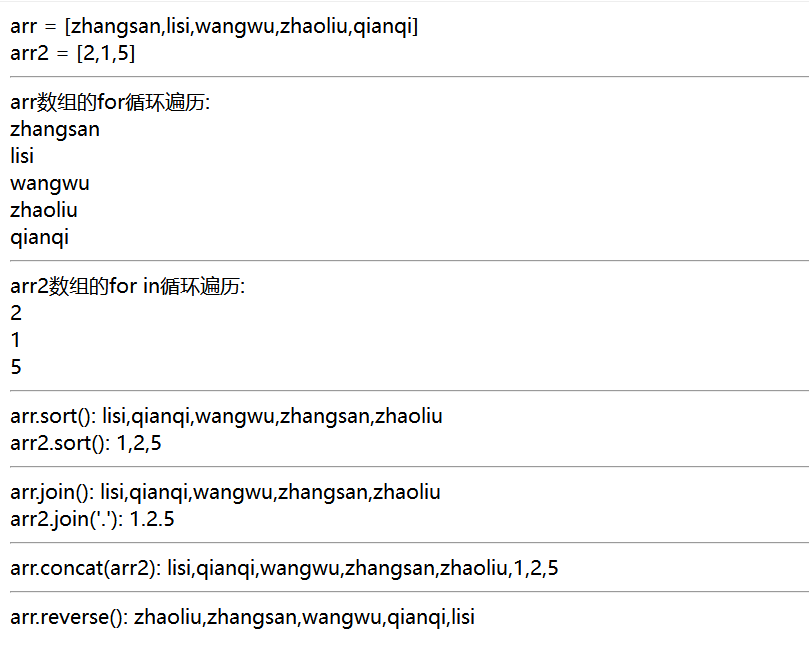
常用函数
javascript全局函数
decodeURI() 解码某个编码的URL
decodeURIComponent() 解码一个编码的URL组件
encodeURI() 把字符串编码为URL
encodeURIComponent() 把字符串编码为URL组件
escape() 对字符串进行编码
unescape() 对字符串进行解码
eval() 计算js字符串,并把它作为脚本代码来执行
xxxxxxxxxx<script>var a = "1+2+3+4";var val = eval(a);alert(val);</script>运行结果:

isFinite() 判断某个值是否为有穷大的数
isNaN() 判断某个值是否为非数字
Number() 把对象值转换为数字
parseFloat() 解析一个字符串并返回一个浮点数
parseInt() 解析一个字符串并返回一个整数
String() /toString()把对象值转换为字符串
JavaScript中Window对象常用方法
弹窗
alert() 显示一个消息框
confirm() 显示一个带有确认和取消按钮的消息框
xxxxxxxxxx<script>var i = confirm("是否确认删除?");if(i == true){document.write("你点击了确认");}else{document.write("你点击了取消");}</script>
prompt() 显示一个带有输入框的消息框
xxxxxxxxxx<script>var name = prompt("请输入你的名字");document.write("你好," + name);</script>
定时函数
window.setTimeout() 定时执行某个函数 执行一次
xxxxxxxxxx<script>function fun(){alert("hello world");}//3秒后执行window.setTimeout(fun,3000);</script>
window.setInterval() 定时执行某个函数 执行多次
xxxxxxxxxx<body><p id="nowTime"></p></body><script>function fun(){var date = new Date();today = date.getFullYear() +"年" + (date.getMonth()+1) +"月" + date.getDate() +"日" + date.getHours() + ":" + date.getMinutes() + ":" + date.getSeconds();document.getElementById("nowTime").innerHTML = today;}//1秒执行1次window.setInterval("fun()",1000);</script>
打开页面函数
open() 打开一个新页面
xxxxxxxxxx<script>window.open("https://www.xiaoyangtongzhi.cn");</script>运行结果:在新的页面打开指定网址
JavaScript中Window对象常用事件
Window.onload() 当页面加载完成时触发
xxxxxxxxxx<script>//网页加载完毕后执行window.onload = function(){alert("文档加载完毕");}</script>
Window.onresize() 当窗口大小改变时触发
xxxxxxxxxx<script>//窗口大小发送改变时执行window.onresize = function(){alert("窗口大小改变");}</script>
常用内置对象(Math Date Array String)
推荐查阅网址MDN https://developer.mozilla.org/zh-CN/
Math Date Array String(不可变)
Math常用的方法
- Math.abs() 返回一个数的绝对值
- Math.ceil() 返回一个数的上舍入值
- Math.floor() 返回一个数的下舍入值
- Math.max() 返回一组数中的最大值
- Math.min() 返回一组数中的最小值
- Math.pow() 返回一个数的次方
- Math.random() 返回0到1之间的随机数
- Math.round() 返回一个数的四舍五入值
- Math.sqrt() 返回一个数的平方根
- Math.PI 返回圆周率
Date常用的方法
Date() 创建Date对象
- getFullYear() 获取完整的年份,如:2019
- getMonth() 获取月份,0-11,需要加1
- getDate() 获取当前日
- getHours() 获取当前小时
- getMinutes() 获取当前分钟
- getSeconds() 获取当前秒
- getDay() 获取星期,0-6,需要加1
- getMilliseconds() 获取当前毫秒
- getDay() 获取星期,0-6,需要加1
Date.now() 获取当前时间戳
Date.parse() 将字符串转换为时间戳
Date.UTC() 获取指定时间的UTC时间戳
Array常用方法
- push() 在数组末尾添加一个或多个元素
- pop() 删除数组末尾的元素
- shift() 删除数组开头的元素
- unshift() 在数组开头添加一个或多个元素
- splice() 删除数组指定位置的元素
- sort() 对数组元素进行排序
- reverse() 数组元素倒序
- filter() 筛选数组元素
- concat() 连接两个或多个数组
- slice() 从一个或多个数组中提取元素
- join() 连接数组元素
- indexOf() 查找数组元素的索引
- lastIndexOf() 查找数组元素的倒序索引
- includes() 查找数组元素是否包含某个值
- every() 判断数组元素是否都符合条件
- some() 判断数组元素是否至少有一个符合条件
- forEach() 遍历数组元素
- map() 对数组元素进行转换
- find() 查找符合条件的数组元素
- findIndex() 查找符合条件的数组元素的索引
- length 数组长度
String常用方法
- charAt(index) 获取指定位置的字符
- charCodeAt(index) 获取指定位置的字符的编码
- str[index] 获取指定位置的字符H5新增的
- concat(str1,str2,str3) 连接多个字符串
- indexOf(str) 获取指定字符串在字符串中首次出现的位置
- lastIndexOf(str) 获取指定字符串在字符串中最后一次出现的位置
- match(reg) 获取指定正则表达式匹配到的字符串
- replace(reg,str) 替换指定字符串,只会替换第一个位置字符
- search(reg) 获取指定正则表达式匹配到的字符串
- slice(start,end) 获取指定位置的子字符串
- split(str) 将指定字符串分割成数组
- substr(start,len) 获取指定位置的子字符串
- substring(start,end) 获取指定位置的子字符串
- toLowerCase() 将字符串转换成小写
- toUpperCase() 将字符串转换成大写
- trim() 去除字符串两边的空格
- trimLeft() 去除字符串左边的空格
- trimRight() 去除字符串右边的空格
- valueOf() 获取字符串的值
- length 字符串的长度
arguments获取参数
xxxxxxxxxx<script> //如果不知道函数里有多少参数会传回,则可以使用arguments来获取参数 function func1(a, b, c) { console.log(arguments[0]); // Expected output: 1 console.log(arguments[1]); // Expected output: 2 console.log(arguments[2]); // Expected output: 3 } func1(1, 2, 3);</script>instanceof属性判断
例如检测是否为数组
xxxxxxxxxx<script> arr1 = [1,2,3,4,5,6,7,8,9,10]; console.log(arr1 instanceof Array); //true console.log(arr1 instanceof String); //false console.log(arr1 instanceof Object); //true console.log(arr1 instanceof Number); //false console.log(arr1 instanceof Boolean); //false console.log(arr1 instanceof Function); //false console.log(arr1 instanceof Date); //false</script>